5 products to keep you on track this semester
A new semester is here and while for most of you the school year is still being done online and via zoom, at this point, many of you are professionals at handling online courses even if sometimes it doesn’t feel like it.
To celebrate the new term, we’ve partnered with our friends at Wondershare to give you up to 55% off software plus an additional 10% off as an ISIC cardholder! Wondershare has 9 products geared towards students and helping you make your study sessions better this back-to-school season.
Here are 4 Wondershare products to help you elevate your study sessions!
1. Filmora
An intuitive video editor for any skill level, you can use this product for a variety of situations. Do you need to convert a written assignment to a video? It’s easy to do this through Filmora! While you’re converting your assignment into a short video, at the same time you’re also learning to use the different video editing features.
Ways you can use this product:
| Make a college promotion video | Carry out interview sessions with interesting people | Use videos to teach a topic | Create a personal video portfolio |

🔥 Key Features:
- Screen Recording – supports recording screen and voice-over, convenient for teachers/students to record online course, make a teaching video, or make a presentation video.
- Audio Ducking – Only one click to fade one audio track down under another. Quickly fade your music so your dialogue stands out!
- AI Portrait – the easy and fast way to remove backgrounds from your video content without using a green screen or Chroma key.
- AR Stickers – add fun and unique stickers that respond to your face’s motion!
- Video Effects – Discover creative transitions, filters, titles, and motion elements that are exclusive to Filmora
2. FilmoraGo
This product is a mobile app for editing, sharing, and recording videos on the go. This video editor and video maker for Youtube are perfect for beginners. You can create videos or slideshows in minutes.
Ways you can use this product:
| Record your campus memories | Enhance your editing skills | Share your life |

🔥 Key Features:
- Access to over 1,000 music – Also has ability to read local music, extract music from video, and recording your own voice-overs and add to your video
- Over 5,000 premium stickers & templates – find stickers you like, choose from a variety of video effects, transition effects, and sound effects.
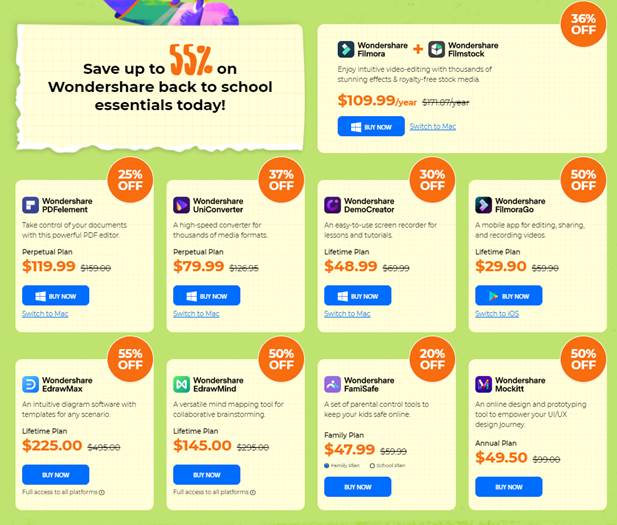
3. PDFelement
Take control of your documents with this powerful PDF editor. One of the ways you can use this product is by creating professional presentations. With PDFelement, you can organize different file formats, along with links, attachments, and watermarks with high-quality batch conversion.
Ways you can use this product:
| Easy ClassroomOrganization | Convert Class Materials from Physical to Digital | Collaborate, Sign and Share in the Classroom |
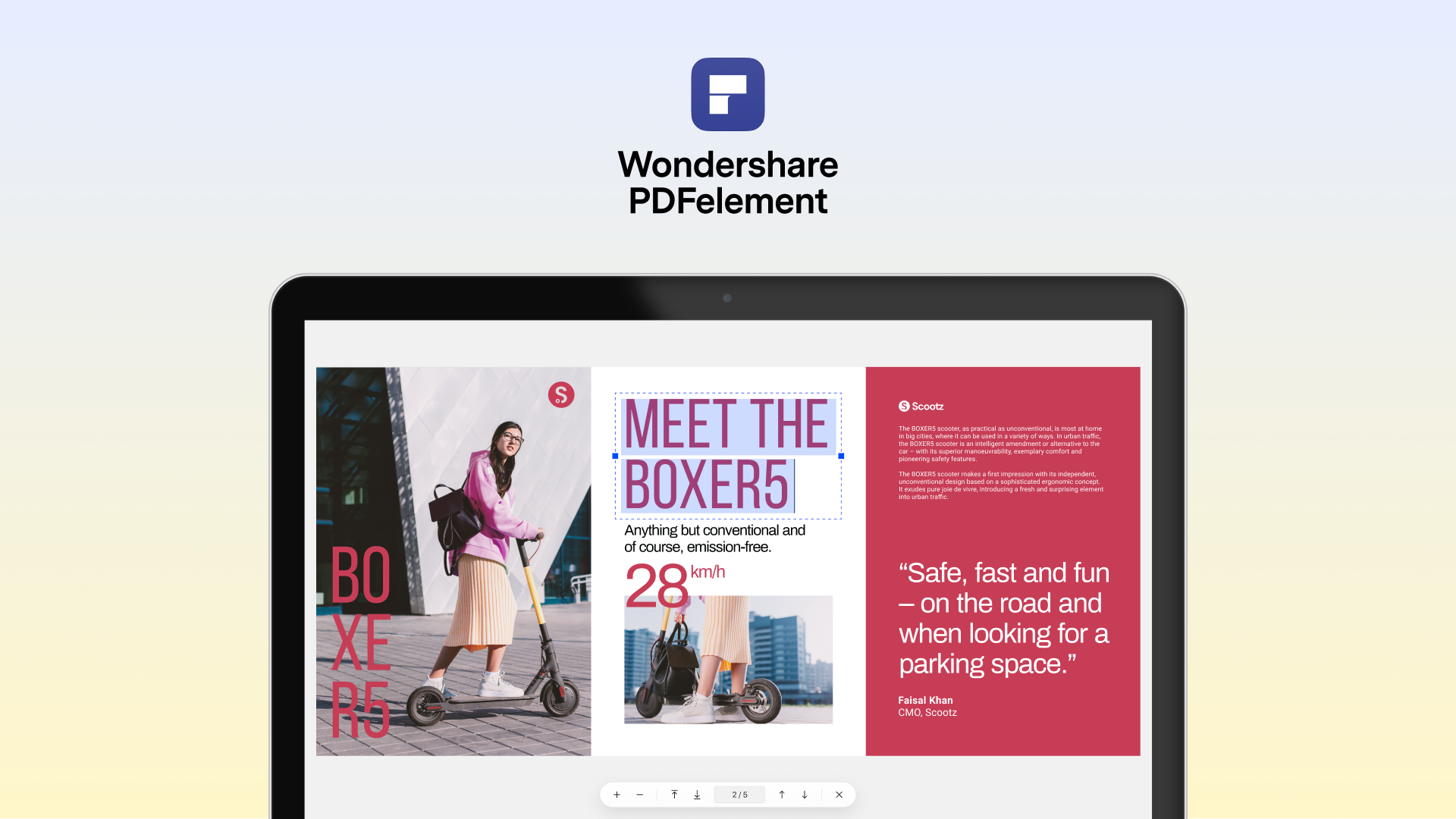
🔥 Key Features:
- Blazing-fast editing – quickly and easily edit PDF documents, including customize fonts, personalize tet styles, and add graphics, and more
- Mark up PDF with efficiency – Take notes, add color highlights, or annotate a scanned file quickly and easily
- Extract text in image – accurate text recognition which makes images editable and searchable with one click, it supports up to 21 languages
- Enhance PDF forms skills – Turn any non-fillable form made in Word, Excel, or any other application into a fillable and editable PDF form with a one-click form creator
- Passwords, permissions, and sign – Control access to PDFs by applying password protection or permissions to restrict printing, copying, or altering
4. EdrawMax
Do you make a lot of diagrams when you study? Look no further than EdrawMax! With this product you can create over 280 types of diagrams for whatever subject you need them for!
Ways you can use this product:
| Satisfy All Your Education Diagramming Needs | Boost Your Diagramming Efficiency, Get Inspired in Template Community | Present Your Educational Visuals with One Click | Share Your Educational Visuals to Your Professor or Classmates | Suitable for All Platforms |
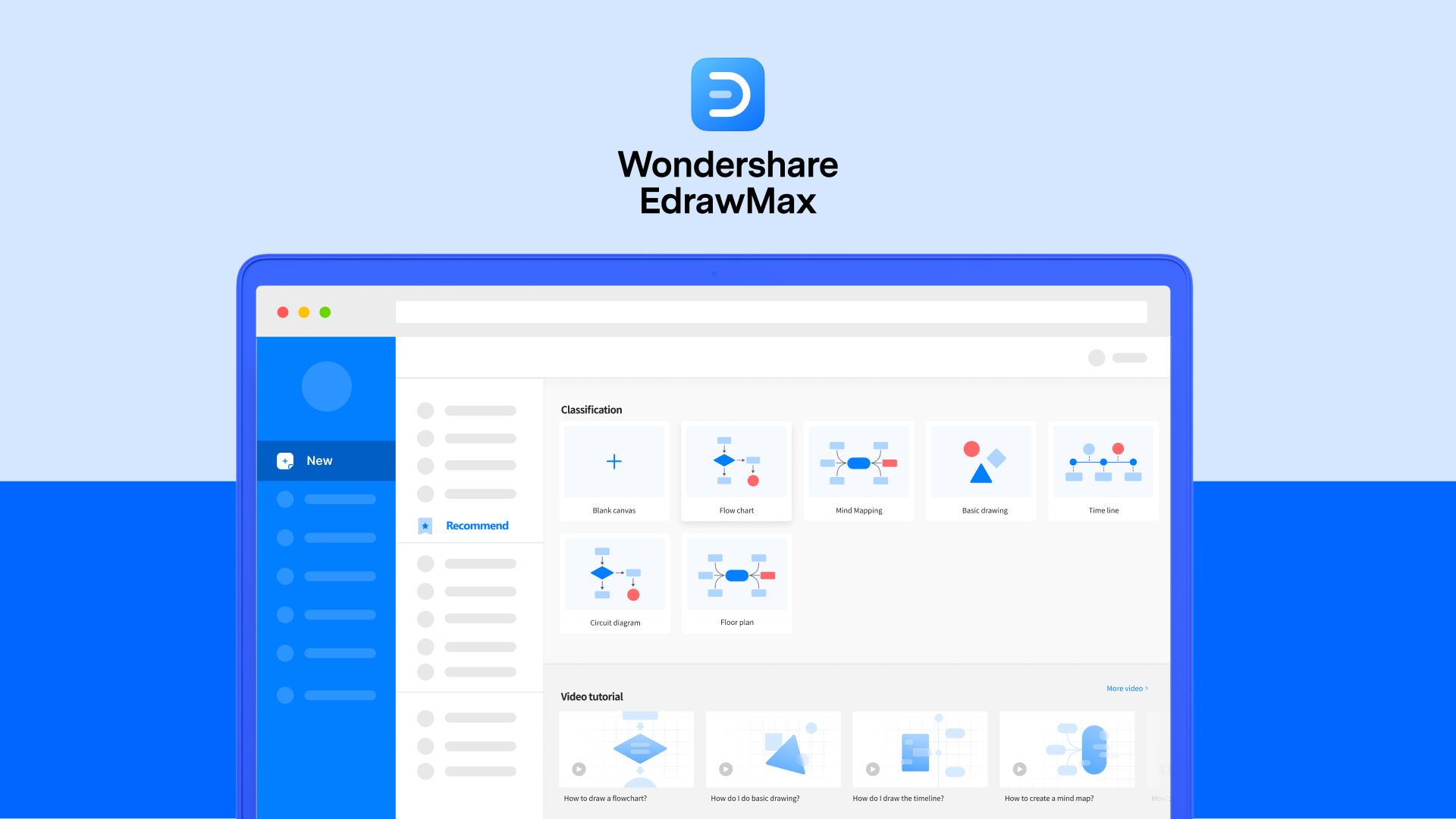
🔥 Key features:
- Massive templates resources/template community – Get access to more than 1,500 built-in templates and over 26,000 symbols, diagram creation can be faster and easier
- One-Click Presentation Mode – with one click, you can show your educational diagrams to teachers and classmates by presentation mode. It’s easy to turn stunning visuals into a slideshow
- Export, Share and Collaborate – it’s easy to export and share your diagrams with EdrawMax into any formats including Office, PDF, Visio, HTML, SVG, Graphics and more. You can also share it on social media or email it to tutors or classmates
- Create diagrams easily on web and desktop platforms
5. EdrawMind
Do you love doing mind maps? Then EdawMind is the product for you! EdrawMind is a versatile mind mapping tool for collaborative brainstorming. One of its key features is its 22 structures and 33 themes – it supports massive different mind map layouts like radical, treemap, timeline and fishbone. There are 33 predefined themes you can choose from!
Ways you can use this product:
| Capture and manage ideas | Make checklists/to-do lists | Make study plans | Take notes | Outline your research paper |
| Conduct an individual/team brainstorming session effectively | Conduct a cause and effect analysis | Conduct a cause and effect analysis | Create a quick presentation | And much more! |
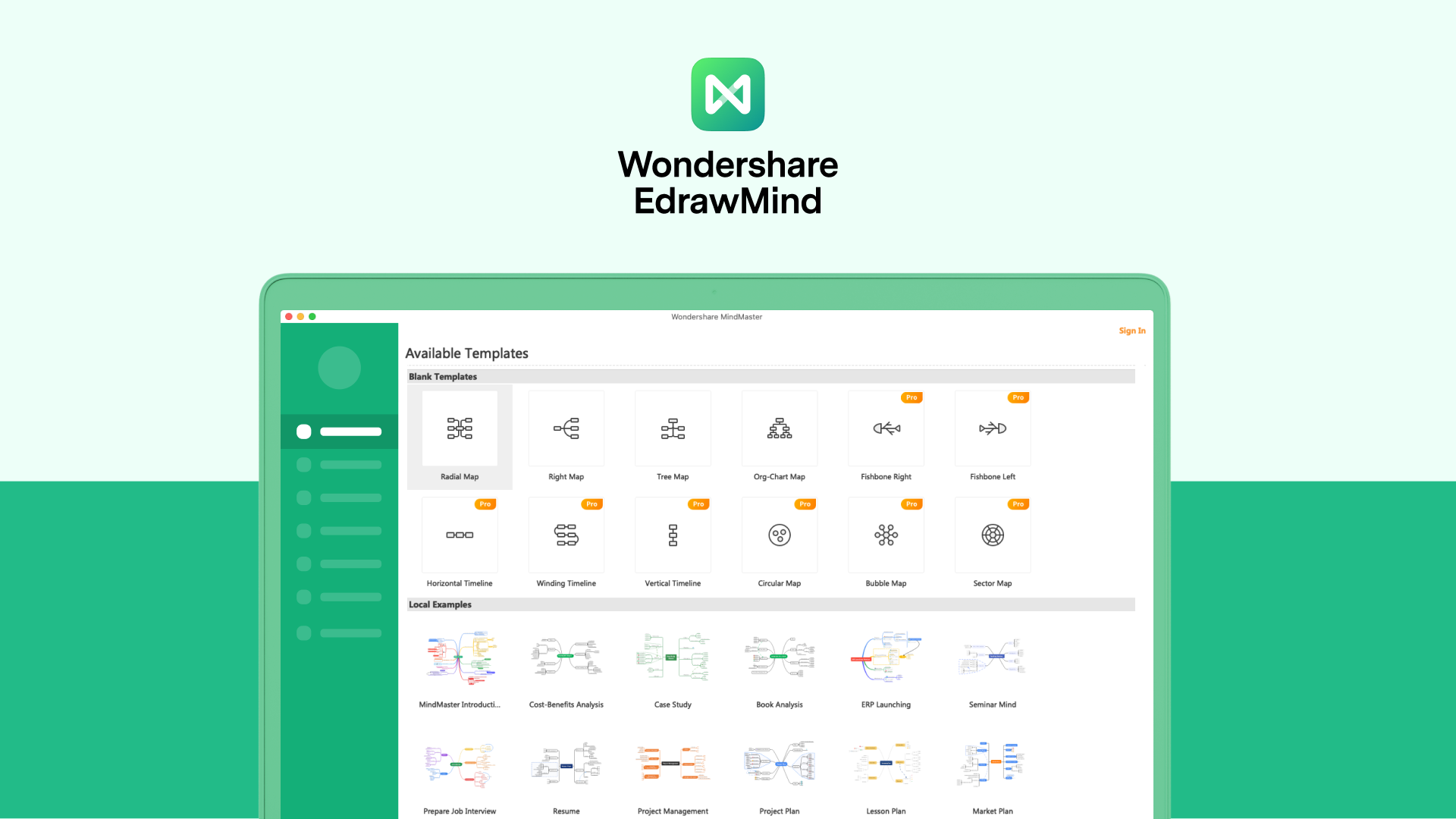
🔥 Key features:
- Massive templates resources/template community – Get access to more than 1,500 built-in templates and over 26,000 symbols, diagram creation can be faster and easier
- Over 280 types of diagrams – perfect for many subjects such as science drawings, lesson plans, school checklists and more
- One-Click Presentation Mode – with one click, you can show your educational diagrams to teachers and classmates by presentation mode. It’s easy to turn stunning visuals into a slideshow
- Export, Share and Collaborate
- Brainstorming mode – scale your team brainstorming session, record ideas with different colors on the left pane, and later drag them to the right pane to generate a mind map
- Presentation mode – create beautiful presentations in seconds by just jotting down your talking points in a mind map, style it with colours and images, and turn everything into a dynamic slideshow!
- Outline mode – Record and arrange your ideas in an outline. Turn your outline into a mind map and vice-versa with just the touch of a button.
- Share and collaboration – Share your work easily with friends, team members, or coworkers while keeping control over viewing and editing permissions. Work together no matter whether you’re at home, in the office, or on the other side of the globe
- Mind map gallery – Explore the huge selection of mind map examples and templates in EdrawMind Gallery. You can also publish your maps to the gallery to share your knowledge and insights with the world
Take advantage of the additional 10% off Wondershare products you get as an ISIC member on top of the up to 55% off that Wondershare is giving to students this month! Get the offer here.
Stay tuned for our next back-to-school topic coming this Friday!

Recent Comments